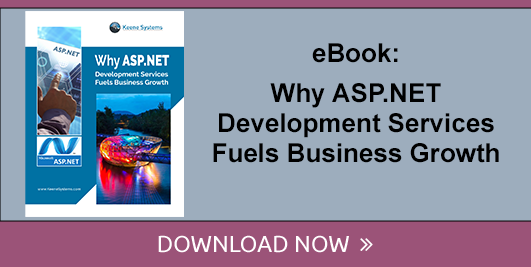The Value of Software Maintenance to Business and Why It is Important
9 min read
Topic:
ASP.NET Development Services
What is Software Maintenance?
Software maintenance is an essential component of the software development lifecycle (SDLC). Now more than ever, a software project is never fully "complete." Software solutions go through many fast, small iterations—failure to maintain your software solution could lead to errors, vulnerabilities, lost productivity, and inability to keep up with the competition.
Software maintenance is the process of identifying and correcting errors within a software system. Maintenance activities can be carried out on both hardware and software, and they are typically performed by teams of specialized engineers or technicians.
Software maintenance may also include regular system updates (for patches), configuration checking (to avoid creep), and optimizations for greater levels of security.
Why is software maintenance important?
Software maintenance and Legacy System Modernization are important for an extraordinary number of reasons. Software maintenance helps an organization:
- Address security vulnerabilities
- Detect and fix errors
- Prevent data loss
- Software performance improvement & optimization
- Improve user experience
- Maintain compliance with industry regulations
- Ensure compatibility with new hardware or software versions
Failing to properly maintain your software solution doesn't just lead to a loss of efficiency and competitive edge. It also leads to security issues.

Why Software Requires Maintenance?
Proper software engineering requires maintenance for two primary reasons:
- To correct software faults.
- To adapt the software to a changing business and technological environment.
The first reason is obvious—if there are errors in the software, they need to be fixed. This can include things like fixing bugs, errors in the process flow, repairing security vulnerabilities, and so on.
The second reason is less obvious but just as important. Over time, the software environment will change. This can include changes to things like the operating system, hardware, other software that the current software needs to interact with, and so on. Perhaps an application has to be migrated from older technology to the more modern ASP.NET & SQL Server platform.
When these changes happen, the software needs to be changed as well—otherwise, it may no longer work properly. This is known as software adaptation, and it’s a key part of software maintenance.
Ultimately, software maintenance is important because it helps ensure that software continues to function properly in an ever-changing external environment.
Maintenance in Cloud SaaS Solutions vs. On-Premise Systems
The rise of cloud computing has led to a significant shift in how software maintenance is performed.
In the past, most software was installed on-premises, which meant that all maintenance tasks had to be performed by the organization’s own IT staff. This could be costly and time-consuming, particularly for larger organizations. Imagine having to install the latest and greatest version of a mission-critical application on 300+ computers.
Now, however, many organizations are moving to cloud-based software-as-a-service (SaaS) solutions. With SaaS, the software is hosted by the vendor and accessed by the end-user via the internet.
This means that the vendor is responsible for nearly all maintenance tasks, including things like security updates, bug fixes, and software adaptation. As a result, organizations can save
significant time and money by using SaaS solutions.
However, the organization may still be responsible for some maintenance tasks, such as checking security levels, commissioning and decommissioning users, verifying security settings, and tweaking scalability settings.

What are the 4 Types of Software Maintenance?
There are four primary types of software maintenance:
- Corrective Maintenance
- Adaptive Maintenance
- Perfective Maintenance
- Preventative Maintenance
Let’s take a closer look at each one.
Corrective Maintenance
Corrective software maintenance is performed in order to fix errors in the software. These can include things like bugs, security vulnerabilities, poor database design, and so on.
It’s important to note that corrective maintenance should not be confused with problem-solving—the goal is simply to fix the errors, not to design new software solutions.
Tips for corrective maintenance:
- Create a running list of prioritized trouble tickets through a help desk solution.
- Assign each error to individuals or teams to increase accountability.
- Track the progress of each fix and ensure that it is properly tested before being deployed.
Adaptive Maintenance
Adaptive maintenance is performed in order to adapt the software to a new environment. Today, companies are pivoting extraordinarily quickly and their needs can change month to month.
This type of maintenance helps to ensure that the software can keep up with these changes and continue to function properly.
Adaptive maintenance can include things like updating the software to work with a new version of an operating system, adding support for new hardware, converting spreadsheets into web applications, turning legacy database systems into modern web apps, automating field data collection, and other digital transformation. The adaptation may require some software reengineering.
Tips for adaptive maintenance:
- Create a process for requesting and approving environmental changes.
- Develop a strategy for major changes to avoid scope creep.
- Make sure that all changes are properly tested before being deployed.
Perfective Maintenance
Perfective software maintenance is performed in order to improve the quality of the software to better align with the company’s process in the real world. This can include things like adding new features, improving performance, application integration, and so on.
Perfective maintenance is sometimes referred to as “enhancement” because it enhances the software in some way.
It's up to every organization to decide how much perfective maintenance it wants to do. But it can be essential in improving an organization's systems and efficiency.
Tips for perfective maintenance:
- Work with end users to identify areas where the software could be improved.
- Develop a prioritized list of enhancements for the programmer.
- Ensure that all changes are properly tested before being deployed.
Preventative Maintenance
Preventative maintenance is performed in order to prevent future problems. This can include things like refactoring source code, improving documentation, upgrading operating systems and anti-virus protection, database performance tweaking, and so on.
Preventative maintenance is sometimes referred to as “housekeeping” because it helps to keep the software clean and tidy.
It can be easy to overlook preventative maintenance, but it’s important to remember that it can help avoid costly problems down the line.
Tips for preventative maintenance:
- Regularly review the code base and identify areas that could be improved.
- Develop a process for refactoring source code.
- Update documentation regularly.

Software Maintenance Processes
Now that we’ve looked at the different types of software maintenance, let’s take a look at some processes and procedures that can help ensure it is done effectively.
Establishing a Help Desk
The first step in any software maintenance process should be to establish a help desk. This will be the central location for all trouble tickets and requests. Someone will need to be responsible for these trouble tickets and requests. Frequently, today's organizations will outsource this to an MSP.
Once you have a help desk solution in place, it’s important to populate it with all the necessary information. This can include things like a list of all web applications, contact information for all team members, and so on. Make different individuals or teams accountable for separate departments, projects, and priorities.
Creating a Change Management Process
The next step is to create a change management process. This will help to ensure that all changes are properly documented, tested, and approved before being deployed.
There are a number of different change management processes available, so it’s important to choose one that will fit the needs of your organization.
At a minimum, your change management process should include the following steps:
- Develop a software maintenance plan for implementing the change.
- Test the change before deploying it.
- Deploy the change.
- Monitor the change after deployment.
Developing Testing and Automation Services
Software testing and automation are two of the most important aspects of software maintenance. Without proper testing, it’s impossible to know if modifying the software will actually improve the software product or not.
In addition to testing, automation can also be used to help manage and deploy changes. Automation can help to speed up the process and ensure that all changes are properly deployed.
Creating a Release Management Process
The next step is to create a release management process. This will help to ensure that all custom software development releases are properly planned, tested, and approved before being deployed.
There are a number of different release management processes available, so it’s important to choose one that will fit the needs of your organization. Many organizations today use agile or DevOps processes for release management.
Creating a Configuration Management Plan
The next step is to create a configuration management plan. This will help to ensure that all changes to the software’s configurations are properly documented, tested, and approved before being deployed.
There are automated tools for configuration and release management. In terms of configuration management, these can optimize and retain configuration settings for maximum security and compliance.
Creating an Incident Management Process
The next step is to create an incident management process. This will help to ensure that all incidents are properly documented, investigated, and resolved in a timely manner.
Incident management processes help to preserve the quality and software efficiency as it is developed. Major incidents will need to be resolved as quickly as possible.

What Affects the Cost of Software Maintenance?
Software maintenance costs can be affected by a number of different factors. These can include the size of the organization, the number of users, the number of software applications, and so on.
It’s important to keep these factors in mind when budgeting for software maintenance costs. Organizations should also consider the possibility of unplanned expenses, such as software bugs or security vulnerabilities.
Organizations should also consider the benefits of investing in software maintenance. These can include increased productivity, improved quality, and reduced downtime.
Software maintenance can also be more expensive if an entire platform is being rewritten in a different programming language rather than the existing code base. While this is a larger deployment, it still falls under general corporate maintenance. Migrating Classic ASP to ASP.NET, for instance, might be a maintenance strategy since the old platform is no longer supported.
How to Save Money on Software Maintenance
There are a number of ways to save money on software maintenance. One way is to invest in automation tools. Automation can help to speed up the software development process and ensure that all changes are properly deployed.
Another way to save money on software maintenance is to outsource the work to a third-party IT Consulting Firm. This can be a great way to reduce costs while still getting the work done in a timely and efficient manner.
Outsourcing software development and maintenance can also help to free up internal resources so they can be used for other tasks. A web developer agency can handle all of these tasks for you so your staff can focus on more important corporate initiatives.
The Cost Benefits of Software Maintenance
As mentioned, increased productivity, quality, and reduced downtime are all benefits of software maintenance. Additionally, software maintenance helps to avoid security issues, which can be extraordinarily costly for a business.
Software maintenance can also help organizations to keep up with the latest industry trends and improve business efficiency. This can be an important competitive advantage, as it allows organizations to stay ahead of the curve.
While software maintenance can be expensive, it's ultimately less expensive than the true costs of not maintaining software.
Challenges in Software Maintenance
Why do many organizations fail to maintain their software? Even though most companies understand the core benefits of software maintenance, there are also some significant challenges:
- Cost. One of the biggest challenges is simply the cost of software maintenance. This can be a major expense for organizations, particularly small businesses.
- Time. Software maintenance can be time-consuming. Organizations need to allocate resources specifically for this purpose, which can be difficult to do.
- Complexity. Custom software development can become increasingly complex as it evolves over time. This can make it difficult to properly maintain all the different components.
- Fatigue. Related to complexity, as organizations implement more and more changes, they can become less effective at managing them. This can lead to errors that gradually accumulate.
These challenges still need to be surmounted to maintain software. But it's understandable why many companies choose to outsource software development and maintenance.
Categories of Software Maintenance
Related to the types of software maintenance, there are four categories of software maintenance: bug fixing, capability enhancement, removal of outdated functions, and software performance improvement.
- Bug fixing is the process of identifying and resolving errors in software. This can be done through manual testing or by using automated tools.
- Capability enhancement refers to adding new features or improving existing ones. This can be done to make the software program more user-friendly or to improve its overall performance.
- Removal of outdated functions is self-explanatory. As software changes over time, some functions may become obsolete. These need to be removed to keep the code clean and efficient.
- Performance improvement encompasses a wide range of activities aimed at making the software run faster and more efficiently. This can be done by optimizing code or by redesigning algorithms.
Together, these cover the vast majority of software maintenance and improvement steps.
Website Maintenance
Website maintenance is a type of software maintenance that specifically deals with websites and content management systems (CMS) such as DotNetNuke. Just like any other software, websites need to be regularly updated and maintained. This can be done for a number of reasons: to add new features, improve performance, fix bugs, renew software licenses, or remove outdated content.
Website development and maintenance are typically done by web developers, webmasters, or content managers. It's important to have someone with the necessary skills and knowledge in charge of website maintenance. If you don't properly maintain your website, it can lead to a number of problems. Your website may become outdated, buggy, and slow. This could cause you to lose visitors and customers. A very common maintenance problem is not keeping up with changes in the popular browsers. Web application development can only be successful if the web application is thoroughly tested in all of the different versions of the most popular browsers. If the user interface isn’t identical on all platforms, then the web app must undergo maintenance.
Additionally, if your website is hacked, it could result in serious damage to your reputation so regular maintenance on security issues should be performed.
Conclusion
Software maintenance is important for all business software development endeavors. It can help you save money, improve performance, and fix bugs. But it's also a challenge for many organizations, which has led to increased levels of outsourcing. The software maintenance and software development process can be extraordinarily intricate; it requires an outsourced software development team and a perfectionist to ensure the correct security, stability, and user experience of a well-designed and well-maintained software system.
To find out more information about our ASP.NET software development outsourcing capabilities, or if you’d like to discuss your ASP.NET needs with Keene Systems CEO, Lance Keene click here to book a call with him. You can also download our great new eBook - Why ASP.NET Development Services Fuels Business Growth - to learn more about this essential topic.