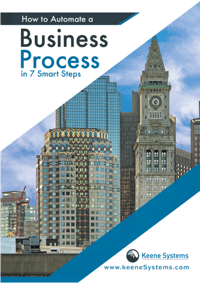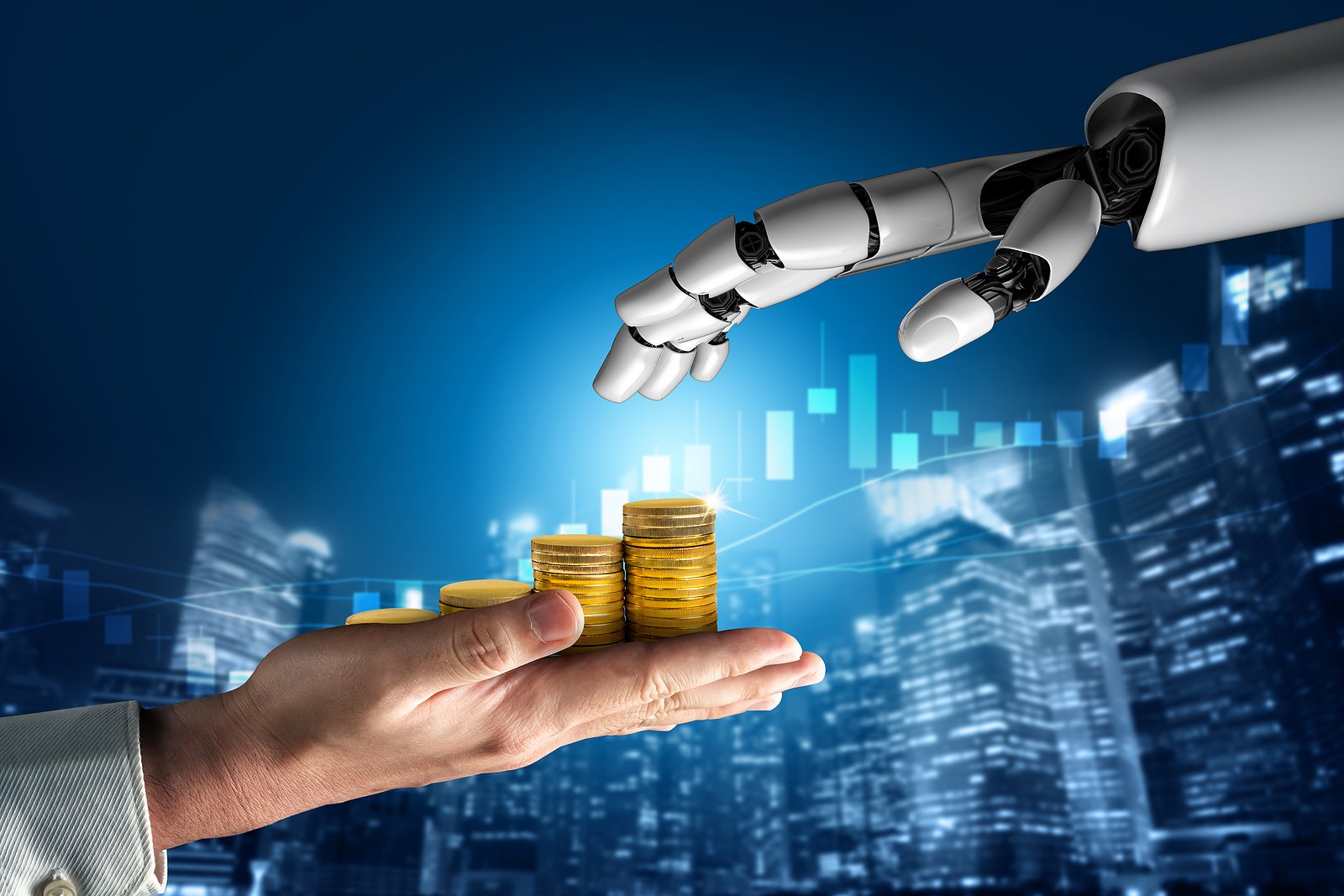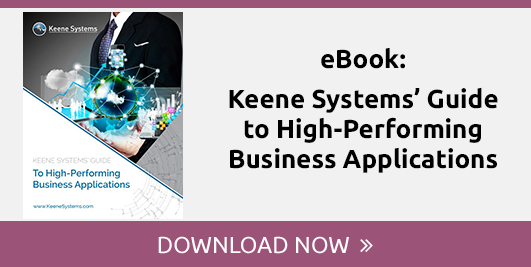- Home
- About Us
- Services
- Application Integration
- Business Analysis
- Content Management
- Custom Software Development
- Database Design
- Graphic Design
- Legacy App Migration
- Mobile App Development
- Software Development
- Software Design
- Staff Augmentation
- Web Application Development
- Web Based Reporting
- Website Development
- Virtual IT Department
- Expertise
- Blog
- Contact
x