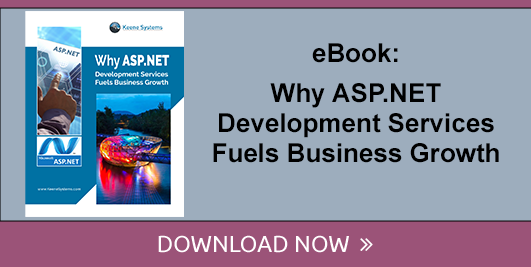3 Solutions to Data Chaos: Spreadsheets vs. Off The Shelf Software vs. Customized Software
8 min read
Topic:
ASP.NET Development Services
Stop us when this starts to sound familiar:
A potential new deal is introduced to your company and you're suddenly in charge of making it a success. But as is true in many of these situations, there's now what feels like an endless pit of new data that you have to make sense of - data that simply didn't exist before.
Client demographics. Process flows. Sales information. Service requests. The list goes on and on. Your own IT people simply don't have the hours in a day - nor the resources - to respond. Needing a quick fix, you open Microsoft Excel, create a new spreadsheet and start typing away. Crisis averted, right?
Not quite.
As the new project begins to grow in size and scope, you add a few more tabs to your spreadsheet to try to make sense of all the data you're creating. You may even try to create entirely new spreadsheets to manage all the different types of data you're working with. Suddenly you've got one for new orders. Another one for tracking service requests. At first, it seems like you're able to hold everything together.
But of course, it never lasts.
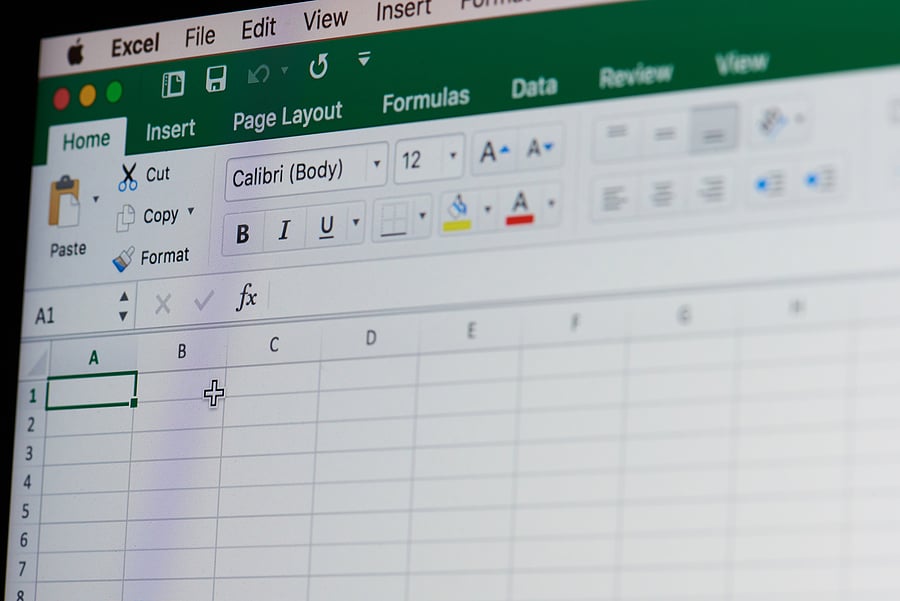
Soon, you realize that to fully address service orders, you need to be able to see information about the associated client at the same time. You begin cutting and pasting data, which suddenly makes everything you've already created that much more complicated and convoluted.
Managers from other departments start asking for specific information that exists entirely within your spreadsheets, so you start sending copies of those files around the office. Almost instantly, you learn why this is a bad idea - entire portions of your beautifully-styled spreadsheets get erased because others aren't quite as proficient at Excel as you are. You try to be the "Spreadsheet Traffic Cop" and prevent people from making incorrect edits, but now you find yourself in charge of adding everyone's changes to a master document and redistributing it. It quickly becomes a full-time job - which is an issue, since you already have one of those.
Then, duplicated data begins to rear its ugly head. The moment a client changes their contact information, you now have to update it in 12 different places. If you can't remember all the various places you copied that data to, there could be more instances out there that you're unaware of - meaning people are acting on incorrect information without knowing it.
Now, organizational leadership is starting to ask for insight into how that new business project is going. It's essentially impossible to offer it without sinking an entire day into cutting and pasting - a process that is equal parts time-consuming and error-prone.
This, in essence, is why spreadsheets are far more trouble than they're worth.
One unfortunate trend - especially with organizations of a certain level - is that employees begin to patch together "solutions" based only on the tools they're already familiar with. Microsoft Excel, Word and Access are major examples of this. They don't have to get approval to do so because everybody "knows" them, they don't have to request additional funding and the IT department doesn't necessarily have to do anything all.
That last point is particularly important, as internal IT departments are quite often overworked and underfunded on the best of days. They spend so much of their time stopping problems that they can't really devote a lot of their attention to propelling the business forward. Therefore, employees have to deal with those small, department-specific solutions themselves.
These types of cobbled-together solutions may be okay in the early days when there is very little data being pumped into them, but this almost never lasts. As the amount of information that a department is dealing with grows, the seams begin to show immediately.
These "solutions" become incredibly cumbersome to work with until they get downright unwieldy. Eventually, they don't help anyone complete their work - they actually start holding them back.
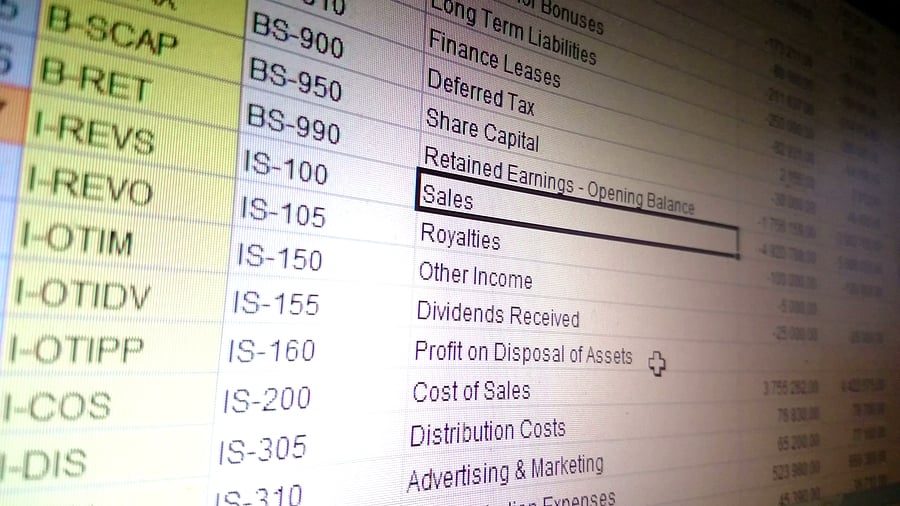
Using Excel as a Database
To be fair to the situation, spreadsheets do certainly bring with them a fair amount of value.
They let us put together columns of numbers and labels as we see fit. They can do complex calculations. They offer summations, data analysis and even, in some situations, forecasting.
What they're not ideal for, however, is storing data, managing the relationships between different types of data, and getting business intelligence into the hands of the people who need it when they need it the most.
At Keene Systems, one example of this idea in action took the form of a client lays gas pipelines. A foreman working on a job in the field fills out a piece of paper that then gets sent back to those at the home office. The information on that paper then gets into a series of spreadsheets, some of which is then entered again into the accounting system.
With this type of process, preparing an invoice at the end of a project to facilitate payment doesn't take days - it takes weeks. Organizational leaders are never really sure what is going on with a project. Data is spread across so many spreadsheets and is contained in so many repositories that reporting isn't just difficult - in a lot of situations, it's literally impossible.
Spreadsheets vs. Custom Web Based Applications
In terms of spreadsheets vs custom-built, web-based applications, there are a number of important differences to be aware of in terms of how they manage and extract value from data. These include things like:
Data Integrity
-
- Spreadsheet
- Absolutely everything can be edited in a spreadsheet by its very nature. That means that if your cat accidentally walks across the keyboard while your cursor is in a random field, you could wipe out the information in that cell and not even realize it until it's too late.
- Custom Web App/Database
- With a custom web/app database, on the other hand, it cannot be accessed by the end user without express permission. Instead, it can only be changed through a web application user interface in accordance with strict rules that you set up and write into the very DNA of the application itself.
- Spreadsheet
Data Duplication
-
- Spreadsheet
- Whenever you create a duplicate copy of data, you immediately create a maintenance issue. Every time you make a change, you have to make it everywhere or you run the risk of versions being out of sync with all the other copies.
- Custom Web App/Database
- Any well-designed database will leave virtually no room for data duplication. Not only that, but this also creates the added benefits of easier reporting and flexibility of expansion because you can be confident that you're working with accurate information.
- Spreadsheet
Scalability
-
- Spreadsheet
- With a spreadsheet, only one person can edit or view a file at a given moment. This has the unfortunate side effect of also making it possible to save changes over another person's edits. If more than one person needs to view the same file at the same time, they're largely out of luck - creating a productivity bottleneck if there ever was one.
- Custom Web App/Database
- Databases like those built on SQL Server, on the other hand, are designed to handle a large number of users at one time. Applications built with ASP.NET or even PHP are also designed to handle many simultaneous users, all with safety measures in place to prevent people from stepping on anyone's toes.
- Spreadsheet

Risk of Data Corruption
-
- Spreadsheet
- With any file like a spreadsheet, there's always the possibility of corruption during saving. This is especially true if more than one person is working on the same document.
- Custom Web App/Database
- To put it mildly, data corruption in any type of database built in SQL Server is very, very rare.
- Spreadsheet
Data Validation
-
- Spreadsheet
- While data validation in Microsoft Excel is technically possible, the vast majority of users have no familiarity with it at all. It also doesn't allow you to enforce the types of business rules that your workflows have come to depend on.
- Custom Web App/Database
- Not only can data validation be placed both in the web application logic itself, but it can also be built right into the database - all to enforce those aforementioned business rules and to prevent poor quality data from rearing its ugly head.
- Spreadsheet
Security
-
- Spreadsheet
- With a file, anybody with a USB flash drive could copy the document and you would never, ever know about it.
- Custom Web App/Database
- The only person who can access the database is the administrator, making the critical and often proprietary information contained inside far more secure. Databases can also be encrypted for additional safety measures.
- Spreadsheet
Reporting
-
- Spreadsheet
- Getting relevant data out of a spreadsheet and into a report is difficult to say the least. This is especially true if you're working with more than one spreadsheet at once.
- Custom Web App/Database
- Because data is standardized when it is entered into a database, reporting on it couldn't be more straightforward. Likewise, this gives you the opportunity to create nearly any type of report you can think of, regardless of how complicated it happens to be.
- Spreadsheet

Workflow
-
- Spreadsheet
- Custom workflows - particularly those that require you to move someone through a series of steps in a way that only shows them the information that is needed for that step - are largely impossible when talking about spreadsheets.
- Custom Web App/Database
- Web apps, on the other hand, have a certain business logic built right into them. This allows steps to be completed in a logical order while also validating data along the way.
- Spreadsheet
Accessibility/Mobile Visibility
-
- Spreadsheet
- Finally, spreadsheets are not documents that were ever designed to be viewed on a smaller device with a touchscreen interface like a smartphone - period.
- Custom Web App/Database
- Web applications can be built around user roles where a developer has complete control over what someone sees. Different people see different things depending on what their role is. That way, it's easier to create a mobile responsive design where every screen is fully optimized for the device that someone happens to be viewing it on.
- Spreadsheet
A Third Solution: Off-the-Shelf Software
Off the shelf solutions do bring value to an organization... provided that your processes are supported fully by whatever a random programmer had in mind when they were designing the solution in the first place.
Remember that off the shelf software was built to have the broadest appeal possible - it was a Swiss Army Knife, so to speak. It was something intended to be sold across a number of industries and in hindsight, that doesn't make it a "solution" at all.
It makes it a "Jack of All Trades, Master of None."
Some pre-existing solution might solve 2/3rds of your problems, sure - but that final third may be a major blow to your productivity and your ability to operate.
Likewise, applications that were designed to be as generic as possible tend to have what is called "feature bloat" - meaning you're paying for a lot of features that you'll never end up actually using.
Future expandability? Probably not going to happen. Integration with your other programs? Not likely. So, while you're solving short-term problems, you're creating new long-term issues - the exact opposite of the situation you want to be in.

The Solution: Software Outsourcing
All of this is why software outsourcing and customized software is absolutely the solution that most people are looking for. This process begins by sitting down with a business analyst to figure out exactly how an organization operates. There may be hundreds of business rules that just a few employees are supposed to follow in terms of how data is managed. Those rules need to not only be expanded upon and contextualized, but also documented in a way that can then be given to a team of programmers for further development.
At that point, data entry screens can be designed that actually support and empower those rules - making them easier to follow than ever before. On top of that foundation, a flexible database architecture can be built that would allow for any type of reporting - along with easy expansion of the system itself moving forward.
Extra attention can be given to allow screens to automatically reconfigure themselves when they're accessed on mobile devices, allowing employees in the field to be just as productive on-the-go as they can be back at the office.
In Summary:
- In the end, spreadsheets are perfect for what they were built to enable - number crunching, plain and simple. Once you're working with a lot of data, however, they don't just become frustrating - they literally start holding your business back.
- Unless you're prepared to change the way you work to make up for the limitations of your software, which you shouldn't be, investing in an off-the-shelf solution probably isn't the right way to go.
- Instead, to guarantee maximum flexibility and to get exactly what you need to scale in the future, you need to develop a custom web application. This allows you to have total control over a solution that ultimately meets the unique needs of your organization because that's precisely what it was built to do.
To find out more information about the differences between spreadsheets, off the shelf software and customized software, or to get answers to any other important questions you may have, please don't delay - contact www.KeeneSystems.com today.
To find out more information about our ASP.NET software development outsourcing capabilities, or if you’d like to discuss how to eliminate data chaos with Keene Systems CEO, Lance Keene click here to book a call with him. You can also download our eBook - Why ASP.NET Development Services Fuels Business Growth - to learn more about this essential topic.