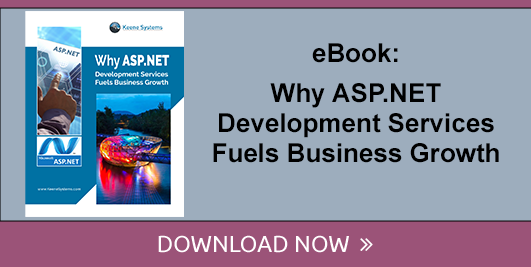The Excel to Web App Conversion Process - How to Do It the Right Way
5 min read
Topic:
ASP.NET Development Services
Many small businesses who have been using Microsoft Excel spreadsheets as databases for their organizations, or who have been using them to manage information in general, have found the need to access those insights from anywhere, at any time, on any device. This has proven to be something of a problem, as Excel was never really designed to do this in the first place.
Microsoft Excel began life as a straightforward spreadsheet application in 1987 - over three decades ago. Think about how much technology has changed in 34 years. Smartphones didn't exist. The ability to work from home was non-existent. If organizations even had a computer, they probably only had one - meaning that they never had to worry about two users trying to access the same information at the same time.
Even as things evolved during the 1990s and computers became a more ubiquitous part of our lives, Excel still served its purpose. As broadband Internet connections became more common, however, things began to change.
All of this essentially came to a head during 2020, when the COVID-19 pandemic began to make its way around the world. Overnight, workers found themselves stuck in their homes - forced to find a way to be just as productive in their home offices as they could be back at the business itself. How, exactly, are you supposed to do that if critical data is still stored in an Excel spreadsheet? Large companies with large IT groups had previously established VPNs (Virtual Private Networks) so their workers would still have access to the spreadsheets. Smaller and less technically savvy companies were not so lucky. Businesses need to find a better way to manage their information and generate as much long-term value as possible.
As a result, many of these organizations have begun to look for an Excel to web app conversion solution. Depending on their specific needs and use cases, there is a right way and a wrong way to go about this process - both of which are more than worth a closer look.

The Business Problems with Using a Spreadsheet in Many Applications
Spreadsheets are good for many things - but the long-term storage and analysis of critical business information is not and never will be one of them. Businesses who attempt to do this almost always run into limitations, regardless of whether or not they're using Excel or some other type of spreadsheet application to run their day-to-day operations.
All told, there are a wide range of different challenges associated with using spreadsheets, including but not limited to ones like:
- Spreadsheets are simply not designed to separate data from calculations.
- They don't manage data relationships well at all. There's no real way to denote that the customer in Spreadsheet A is the same as the customer in Spreadsheet B - meaning that you could be drawing incorrect conclusions without knowing it.
- They're not multi-user capable, meaning that two people can't work within that spreadsheet at the same time without the risk of overwriting each other’s data. This usually leads to people emailing each other and editing the spreadsheet sequentially. Before you know it, there are multiple copies and different versions out in the world - and it's very difficult at that point to tell which one is the most recent or which one has been updated correctly.
- They're not scalable. They are what they are, so to speak - no more, no less. So, as you enter more data into the spreadsheet, it quickly becomes unwieldy to work with.
- They are not accessible over the Internet, which can quickly prove problematic for mobile users. People need to send the files to each other, rather than having a central repository where they can access that data whenever they need.
- They cannot handle large volumes of data because this was never their purpose. A spreadsheet is not a database - it is a series of columns and cells that can only get so large before the file becomes too big to work with (or worse, corrupted).
- Because so many people are working with them, they're easy to mess up and even easier to corrupt - taking all that valuable insight with them.
- Finally, it's very difficult to use a spreadsheet to manage process workflow - which is usually why people were trying to use them in the first place.

The Solution to Addressing the Spreadsheet Problems
Thankfully, the solution to addressing the common problems that most people have with spreadsheets is ultimately quite simple: you convert that data into a true web-based database application.
This new, decidedly modern solution will not only store all the data you need, but it can also help enforce the business rules that are so critical to the daily operations of your organization. At that point, you get to enjoy all the advantages of a web-based application without all the stress and frustration that spreadsheets bring with them.
The Problem with Off-the-Shelf Excel to Web App Conversion Tools
Having said that, there are still a few parts of this process that are important to keep in mind. Chief among them being the idea that if you just try to recreate a spreadsheet that works in a web-based environment, you're still going to run into all the same problems with your data. You'll have treated the symptom, not the disease, so to speak. You still have your original problem, it's just that you've temporarily delayed the consequences.
There are a number of off-the-shelf tools that exist to convert Excel spreadsheets into web-based applications, to be fair. They essentially store the Excel spreadsheet on a server and create a web interface that users can employ to access it. Some create something that looks vaguely like a spreadsheet, it just runs in your browser.
The problem is that this approach isn't an enterprise solution and it's certainly not scalable for any business. The right approach is to create a brand new ASP.NET web application that uses Microsoft's own SQL Server as its database.
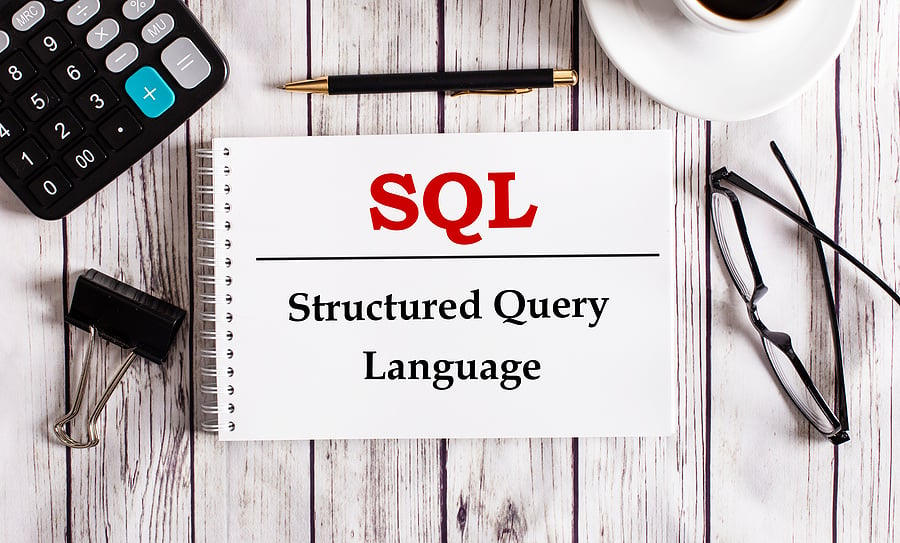
Excel to Web Application
Ultimately, the way that businesses should convert a spreadsheet to a web application - be it an Excel spreadsheet or otherwise - requires a plan and a project that uses ASP.NET and SQL Server to manage the data. The spreadsheet to web app process requires a series of very precise steps that usually include ones like:
- Making an effort to truly understand what your company needs, versus what is currently in the spreadsheet. Remember that due to the limitations of software like Microsoft Excel, you've probably had to change your workflows to make up for what functionality the program can offer you. Instead, you need to think about features and elements that can support and empower your workforce - not hold them back.
- You also need to understand the data and the relationships between what is currently in the spreadsheet for the best results.
- The Excel to web app process also depends on your ability to define not only user roles, but also the needs of each type of user. What do certain people need to be able to more effectively do their jobs? This is what you have to understand.
- You'll need to work with a development partner to map out the screens that the application will use to present the data to different stakeholders.
- You'll also need to define the process flows that are required.
- At that point, you can proceed to the actual development of the web application. This begins by designing the database, then importing the raw spreadsheet into SQL Server, at which point user interfaces can be developed.
- Then, you need to engage the stakeholders throughout the development process to ensure the final solution meets the organization's needs.
- User acceptance testing (UAT) can also be conducted with real data.
- At this point, the final application can be deployed and will go live.
In the end, understand that true web applications are equal parts scalable, robust and extensible for any business need. By taking the aforementioned approach to convert a spreadsheet to a web application, you enable better productivity by eliminating a legitimate tech-based weakness within your current business operations.
Having the spreadsheet mindset may have worked well two decades ago - but at this point, it's literally holding your business back. In 2021, organizational leaders need to be thinking about ways to automate and enforce the business rules that make them successful.
Therefore, during the process of converting a spreadsheet to web app, you need to be asking questions like "what does the company really need?" Then, you can build a custom web application that meets those needs. What the company needs and what the spreadsheet was designed for are two different things - never let yourself forget that.
To find out more information about our ASP.NET software development outsourcing capabilities, or if you’d like to discuss how convert an excel spreadsheet to a web application with Keene Systems CEO, Lance Keene click here to book a call with him. You can also download our eBook - Why ASP.NET Development Services Fuels Business Growth - to learn more about this essential topic.