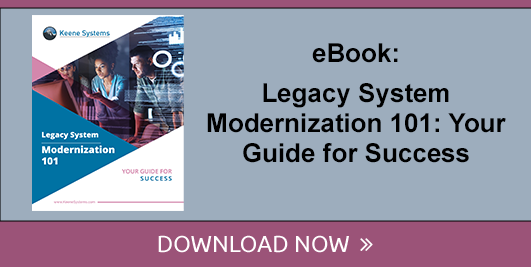Advantages of Porting Legacy Desktop Applications to Web Applications
4 min read

If you're still using antiquated desktop systems, you may want to consider a move to a web application. Web applications have become incredibly popular for corporate use. With a web application, you can increase the overall efficiency of your company dramatically. Web applications have many incredible benefits: they are more secure, easier to access from anywhere and simpler to use. With a comprehensive web application built in ASP.Net and SQL Server, for example, you can do anything that your legacy desktop system did and much more.
Increased accessibility of web applications
With a desktop program, everything is usually stored as electronic reproductions and files on a single computer or server. With a web application, all of your data can be accessed anywhere in the world with ease. Not only can you get the information you need fast, but you can also sort and order it as desired. Electronic files can be easily sent or received by clients and analysis can be run on the data that you've stored. Web applications unleash the power of flexibility and global access for your company's data. A web app. is a lot more customizable than a traditional software application, which offers a multitude of possibilities for a company. Companies can further extend a web application by using custom API's (Application Programming Interface) to integrate with other external systems and transfer data back and forth.
Fast and easy deployment
Web applications can be deployed easily and are instantly accessible on all platforms. As a matter of fact, a web application does away with the need to install individual copies of applications on the computers that use them. This is because a web app runs in a browser. You can connect to a web application from a PC, a mac or a mobile device. This offers an incredible amount of flexibility and power. You will be able to automatically connect to your company's data through your mobile phone and through any computer anywhere in the world that has a web browser and an internet connection. Web applications are also extremely easy to use for your employees, as most of them are already familiar with using web-based platforms for other activities. Since you don’t have to install software on hundreds of computers to allow users to run your program, all updates to the application on the central server are instantly picked up by end users.
Multiple user capabilities and granular security
With a web application, multiple users can access and modify your data at the same time. This offers an incredible opportunity to increase efficiency. You can have multiple individuals looking up client data, entering account information and running reports at any given time. This is a far cry from having to log into a single PC to complete work. Granular security controls give an employer the ability to grant certain amounts of access to different employees. Supervisors can be allowed more extensive access than administrative personnel and executives can retain access to sensitive company reports.
Advanced security, authentication protocols and backup
Security issues today are more important than ever, with identity theft climbing the ranks as one of the most prevalent crimes. A desktop computer or laptop computer is highly susceptible to theft and copying, while a web application often has advanced security and authentication protocols to ensure that data is never accessed for malicious intent. Backup procedures are also incredibly valuable to ensure that you never lose a single piece of vital information. With a manual paper process, you could easily lose everything through a natural disaster or other unexpected event. With a web application, everything can be backed up automatically on a consistent basis and moved off site to secured cloud storage.
Porting a legacy application to a web application
Porting any application from one platform to another can be a costly endeavor. How costly? Well that depends on the size and complexity of the application and the number of “Business Rules” that are built into the system. Since desktop applications have a completely different architecture one can’t simply convert it by running it through some sort of conversion program. It must be recreated from scratch, architected and built from the ground up to run on the new platform.
To port a legacy application and capture all of the functionality of the system, a business analyst must first document every function, every user role, every screen, every process flow and every piece of data that passes through the legacy system. Based on this information a specification is written that will fully describe what the programmers need to build. During this process management may also want to add in additional features that are only available in the new platform. In addition the user interface will most likely change to reflect working in a web browser vs. a desktop application. However, in the past few years, exceptional programmer toolkits have been developed such as Telerik’s RadControls for ASP.NET AJAX that blur the lines between desktop applications and web applications. Toolkits like this make web user interface development a snap and allow the programmer to focus on functionality instead of how to build the user interface.
Porting an application correctly can cost tens of thousands of dollars or even hundreds of thousands of dollars if it is a significantly large application. Many legacy applications grew in complexity over a period of several years and often the company owners are shocked to learn of the extent of complexity that grew over time. Since going the route of porting a legacy application can be very costly, the benefits must outweigh the costs. For some companies that’s a tough decision. For others, extending accessibility out to their customers and staff on mobile devices is a do or die scenario. They either move to the web or get eaten alive by their competition! If you’re in that boat, proceed with caution, take the time to fully document your existing system and plan your software project. See: How Planning a Software Project is Like Building a House. Armed with the right plan you’ll come out the other side poised to take your company to the next level.
To learn more about Legacy Business Application Modernization Techniques, download our eBook titled "Legacy System Modernization 101 - Your Guide for Success.